Buying through links in our article may earn us a commission. This does not impact our editorial independence.
In today’s world, webcams have become an essential tool for communication, remote work, and education. With the rise of virtual meetings and remote learning, webcams have become an integral part of our daily lives.
In this article, I will be comparing two webcams from Logitech, the C310 HD Webcam and the Brio 300 Webcam. As someone who has used both webcams, I will provide my personal experience and insights on these two products.
Logitech C310 vs Brio 300: Design and Build
First off, let’s talk about design and build. The Logitech C310 HD Webcam has a compact design, and it is easy to set up. It has a simple, yet elegant design that blends well with any workspace.
The webcam has a black plastic body with a silver ring around the camera lens. The webcam’s clip has a rubber lining that provides a good grip on the monitor or laptop. The C310 HD Webcam’s build quality is sturdy and durable, and it can withstand rough handling.


On the other hand, the Logitech Brio 300 Webcam has a more premium look and feel. It has a metallic finish with a glass lens, giving it a more luxurious appearance.
The webcam’s clip is also made of metal, making it more durable than the C310 HD Webcam’s clip. The Brio 300 Webcam is heavier than the C310 HD Webcam, but it is still easy to mount on a monitor or laptop.
In terms of user-friendliness, both webcams are easy to set up and use. The C310 HD Webcam comes with Logitech’s Webcam Software, which allows users to adjust the camera’s settings and features. The Brio 300 Webcam also comes with Logitech’s Camera Settings Software, which offers a wide range of customization options.
Logitech C310 vs Brio 300: Image Quality
Now, let’s talk about the most crucial aspect of a webcam: image quality. The Logitech C310 HD Webcam can record videos in 720p resolution at 30 frames per second. The webcam’s lens is made of plastic, which can affect the image quality, making it look grainy and lacking sharp details.
However, the webcam’s RightLight 2 feature helps adjust the lighting, producing better image quality even in low-light conditions. The C310 HD Webcam’s diagonal field of view (FoV) is 60°, which is sufficient for personal use.


On the other hand, the Logitech Brio 300 Webcam can record videos in 1080p resolution at 30 frames per second. The webcam’s lens is made of glass, which provides better image quality than the C310 HD Webcam.
The Brio 300 Webcam’s FoV is 90°, which is wider than the C310 HD Webcam, making it suitable for group calls and presentations. The webcam also has a digital zoom, pan, and tilt features, allowing users to adjust the camera’s view.
Logitech C310 vs Brio 300: Audio Quality
Audio quality is another critical aspect to consider when choosing a webcam. The Logitech C310 HD Webcam has a built-in microphone that can pick up audio up to 1.5 meters (5 ft) away. The microphone’s quality is decent, but it can pick up background noise, making the audio unclear. The C310 HD Webcam also lacks echo reduction, which can be a problem in a noisy environment.
On the other hand, the Logitech Brio 300 Webcam has a better microphone that provides clearer audio. The microphone can pick up audio up to 2 meters (7 ft) away, and it has background noise cancellation and echo reduction features. The audio output and input quality is also better than the C310 HD Webcam.
Logitech C310 vs Brio 300: Compatibility
Both webcams are compatible with Windows, macOS, and Chrome OS. However, the Logitech C310 has a USB-A port, while the Logitech Brio 300 has a USB-C port. This may be a deciding factor for users who want to ensure that the webcam is compatible with their device.
Additionally, the Brio 300 is designed to work seamlessly with popular video conferencing platforms such as Skype, Zoom, and Microsoft Teams. The C310 is also compatible with these platforms, but users may need to adjust the settings to ensure optimal performance.
Logitech C310 vs Brio 300: Additional Features
The Logitech Brio 300 has several additional features that set it apart from the C310. One of the most significant is its field of view (FoV), which is adjustable from 65 to 90 degrees. This means that users can choose the perfect angle for their video calls or live streams.
The Brio 300 also has a 5x digital zoom, which can be controlled using the Logitech Camera Settings software.
The C310, on the other hand, has a fixed diagonal FoV of 60 degrees and no digital zoom. The Brio 300 also has a built-in lens cover for added privacy, which the C310 does not have.
Logitech C310 vs Brio 300: Price and Value for Money
The Logitech C310 is a budget webcam, and it is priced accordingly. It typically retails for around $49.99.
The Logitech Brio 300, on the other hand, is a premium webcam and is priced accordingly. It typically retails for around $69.99.
While the Brio 300 is more expensive than the C310, it is also a more powerful and feature-rich webcam. Users who need advanced features such as a high-resolution image, powerful microphones, and adjustable FoV will find the Brio 300 to be a better value for money.
Customer Support
Logitech is known for providing excellent customer support, and this is evident in the way they handle issues with their webcams. Both the C310 and Brio 300 come with a one-year limited hardware warranty, which covers defects in materials and workmanship. Logitech also offers a wide range of support options, including email, phone, and live chat support. Additionally, Logitech has an extensive online knowledge base that users can access to find answers to common questions.
Reviews and Ratings
Both the Logitech C310 and Brio 300 have received positive reviews from users.
- The C310 has an average rating of 4.4 stars out of 5 on Amazon, based on over 1305 reviews.
- The Brio 300 has an average rating of 4.5 stars out of 5 on Amazon, based on over 35 reviews.
- Users who have used both webcams generally agree that the Brio 300 is the superior webcam in terms of image and audio quality, but it is also more expensive.
- Users who are on a tight budget may find the C310 to be a better option.
Logitech C310 vs Brio 300: Performance Comparison
To compare the performance of the Logitech C310 and Brio 300, it’s important to consider their key specifications. The C310 has a resolution of 720p, while the Brio 300 has a resolution of 4K Ultra HD. This means that the Brio 300 is capable of capturing much more detail in the video feed. Additionally, the Brio 300 has a high dynamic range (HDR) feature, which enhances the contrast and color accuracy of the video.
In terms of audio quality, the Brio 300 has a built-in noise-canceling microphone, which can eliminate background noise and provide clear audio. The C310 also has a built-in microphone, but it doesn’t have noise-canceling capabilities.
Logitech C310 vs Brio 300: Other Factors
Aside from their technical specifications, there are other factors that users may consider when choosing between the Logitech C310 and Brio 300. One such factor is the physical design of the webcams. The C310 is a compact webcam that can be easily mounted on a laptop or monitor. The Brio 300, on the other hand, is a larger webcam that is designed to sit on a desk or table.
Another factor to consider is the software that comes with the webcams. Both the C310 and Brio 300 come with Logitech’s webcam software, which allows users to adjust the camera settings and access features such as zoom and pan. However, the Brio 300 also comes with Logitech’s RightLight 3 technology, which automatically adjusts the camera’s settings to optimize the image quality in different lighting conditions.
Final Verdict
Overall, the Logitech C310 and Brio 300 are both high-quality webcams that are suitable for different types of users. The C310 is a more affordable option that is ideal for users who need a basic webcam for video conferencing or streaming. The Brio 300, on the other hand, is a more advanced webcam that is ideal for users who need high-quality video and audio for professional purposes such as broadcasting or video production. Ultimately, the choice between the two webcams will depend on the user’s specific needs and budget.
Emily Rodriguez
With a background in consumer research and product testing, Emily Rodriguez a wealth of knowledge and experience to the GoodvsBetter.com team. He is dedicated to helping readers make informed decisions and find the best options for their needs and budget.