Buying through links in our article may earn us a commission. This does not impact our editorial independence.
Decently accurate color
Compatible with ChromeOS, macOS, and Windows systems
Certified for Google Meet, Microsoft Teams, and Zoom
Auto light correction feature using Logitech’s RightLight 2 technology
No indicator light for recording
Not compatible with tripods
Built-in clip for easy mounting on computer monitor.
High dynamic contrast for more vivid colors and sharper images
Privacy shutter that can rotate to block the lens and enhance privacy during video calls.
Not compatible with tripods
Webcams are essential for video conferencing and remote work in today’s world. With the rise in popularity of video conferencing platforms like Zoom, Microsoft Teams, and Google Meet, choosing the right webcam is more important than ever.
Two popular options are the Logitech Brio 300 and the Logitech Brio 305. Both are high-quality webcams with excellent features, but they differ in several key areas.
This article will compare the Logitech Brio 300 and Logitech Brio 305, exploring the similarities and differences between these two webcams in terms of their technical specifications, features, and price to help you determine which one is the best fit for you.
Things to consider before buying a webcam
When looking for a new webcam, there are several key considerations to take into account. Let’s quickly go through them before moving into the actual comparison between Brio 300 and 305.
- Video Quality: A webcam with a high video quality will provide clear, crisp images and video, while a webcam with a low video quality will provide blurry and pixelated images and video.
- Compatibility: Compatibility is another important consideration when choosing between webcams. You want to make sure that the webcam you choose is compatible with the operating system and video conferencing platform you are using.
- Features: Features are also important when choosing between webcams. Some of the most common features include built-in microphones, privacy shutters, and digital zoom.
- Price: You want to make sure that you are getting good value for your money.
| Why should you buy Brio 300 | Why should you buy Brio 305 |
| The Logitech Brio 300 offers ultra high definition resolution, providing sharp and clear images for video conferencing and streaming. | Advanced video quality with 1080 resolution and HDR support |
| The Logitech Brio 300 works with most major operating systems and video conferencing applications, making it a versatile choice for a wide range of users. | Compatible with a wider range of devices and operating systems |
| The Logitech Brio 300 comes equipped with features such as RightLight 3 technology and an adjustable clip, making it easy to use and adjust for the best results. | Comes with additional features such as RightLight 3, 5x digital zoom, and noise cancelling microphones |
Logitech Brio 300 vs Brio 305: Design and Size
When it comes to design, both Logitech Brio 300 and Logitech Brio 305 have a similar design. Both are compact and lightweight, making them easy to carry and mount. However, there are some minor differences in their dimensions and weight.
The Logitech Brio 300 has a height of 2. 58 inches, width of 2. 09 inches, and depth of 1. 78 inches. On the other hand, the Logitech Brio 305 has the same dimensions. The Logitech Brio 300 weighs 2. 63 ounces, including its mount clip and cable, while the Logitech Brio 305 weighs the same.
Logitech Brio 300 vs Brio 305: Camera and Video Quality
When it comes to camera and microphone quality, both Logitech Brio 300 and Logitech Brio 305 offer excellent performance. Both webcams have a 2MP camera. However, Brio 300 has a 70-degree diagonal field of view, while Brio 305 has a 90-degree diagonal field of view.
The Logitech Brio 300 supports 1080p/30fps (1920×1080 pixels) and 720p/30fps (1280×720 pixels), while the Logitech Brio 305 supports multiple resolutions, including 1080p/30fps (1920×1080 pixels) and 720p/30fps (1280×720 pixels).
Logitech Brio 300 vs Brio 305: Compatibility
The Logitech Brio 300 and Logitech Brio 305 have similar system requirements. Both require an available USB-C port and work with Windows, macOS, or ChromeOS.
They are compatible with popular video calling platforms like Microsoft Teams, Zoom, and Google Meet. Both webcams have the same RAM requirements, with 2GB RAM needed for 1080p video streaming and 1GB RAM needed for 720p streaming.
Logitech Brio 300 vs Brio 305: Sustainability
Both Logitech Brio 300 and Logitech Brio 305 use recycled materials in their construction.
The plastics used in both webcams have a high percentage of post-consumer recycled material, with the graphite model having 62% recycled material and the off-white and rose models having 48% recycled material.
Both webcams also have FSC-certified paper packaging and are certified carbon neutral.
Logitech Brio 300 vs Brio 305:Microphone
The built-in microphone in both webcams is a mono microphone with a range of up to 4 feet. The RightLight 2 technology in both webcams automatically balances brightness, adjusts contrast, and compensates for challenging light environments to produce a natural presentation.
Logitech Brio 300 vs Brio 305: Features
| Feature | Logitech Brio 300 | Logitech Brio 305 |
|---|---|---|
| Height | 2.48 in (63.0 mm) | 2.58 in (65.63mm) |
| Width | 2.09 in (53.1 mm) | 2.09 in (53.1 mm) |
| Depth | 1.78 in (45 mm) | 1.78 in (45 mm) |
| Weight (incl. mount clip & cable) | 2.47 oz (70 g) | 2.63 oz (74.6 g) |
| Attached Cable length | 5 ft (1.5 m) | 5 ft (1.5 m) |
| Compatibility | Windows 10 or later, macOS 10.15 or later | Windows 10 or later, macOS 10.15 or later, ChromeOS |
| Platform Support | Microsoft Teams, Zoom, Google Meet | Microsoft Teams, Zoom, Google Meet, Works with Chromebook |
| Multiple Resolutions | 1080p/30fps (1920×1080 pixels), 720p/30fps (1280×720 pixels) | 1080p/30fps (1920×1080 pixels), 720p/30fps (1280×720 pixels) |
| Camera Megapixel | 2MP | 2MP |
| Diagonal Field of View (dFoV) | 90° | 70° |
| Hardware Zoom | None | 1x Digital Zoom |
| Focus Type | Autofocus | Fixed Focus |
| Privacy Shutter | No | Integrated |
| Microphone Type | Dual Stereo Microphone | Mono Microphone |
| Mic Range | Up to 6 ft (1.83 m) | Up to 4 ft (1.22 m) |
| RightLight | RightLight 2 with HDR | RightLight 2 |
This comparison table shows that both the Logitech Brio 300 and Logitech Brio 305 offer 2 MP cameras with 1080p and 720p video resolutions. However, the Logitech Brio 305 offers a digital zoom and a fixed focus, while the Logitech Brio 300 has autofocus and dual stereo microphones with a longer range. The Logitech Brio 305 also has an integrated privacy shutter, while the Logitech Brio 300 does not. The Logitech Brio 305 is also compatible with ChromeOS, while the Logitech Brio 300 is not. Additionally, both cameras are compatible with popular video calling platforms, but the Logitech Brio 305 is also “Works with Chromebook” certified.
Conclusion
Based on their features and design, it is recommended to choose the Logitech Brio 300 for home and personal use, and the Logitech Brio 305 for business and office use.
The Logitech Brio 300 is a simple, affordable and reliable webcam with decent color accuracy, a 30fps frame rate, and 1080p resolution. It is compatible with various systems and certified for popular video conferencing platforms. This makes it a suitable option for personal use, such as video calls with friends and family or for online classes.
On the other hand, the Logitech Brio 305 offers additional features such as a privacy shutter, a tripod mount, and an indicator light that shows when the camera is recording. These features make it more suitable for professional use in a business or office setting, where privacy and convenience are important considerations.
Ultimately, the choice between the two models will depend on your specific needs and intended use.
Emily Rodriguez
With a background in consumer research and product testing, Emily Rodriguez a wealth of knowledge and experience to the GoodvsBetter.com team. He is dedicated to helping readers make informed decisions and find the best options for their needs and budget.